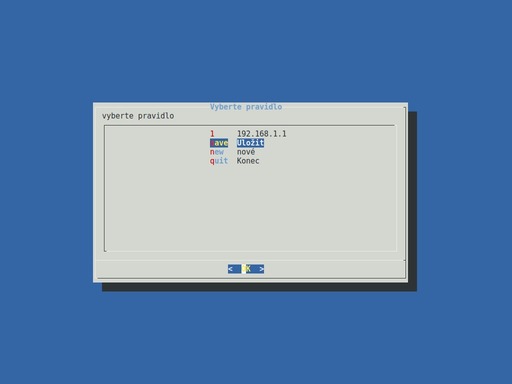Configuring Firewall¶
Launch Managed Tools by typing mgtools-tui and choose the firewall option
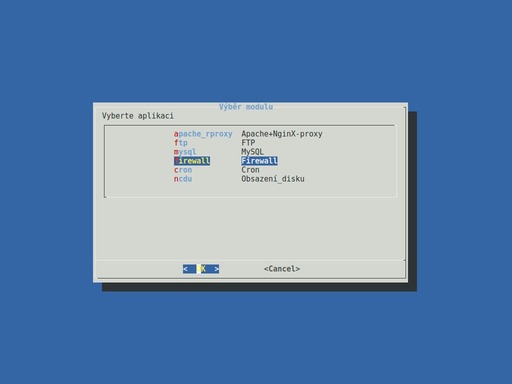
Choose the app you want to add new rules for. In our case, we want to allow access to SSH form an IP adress.
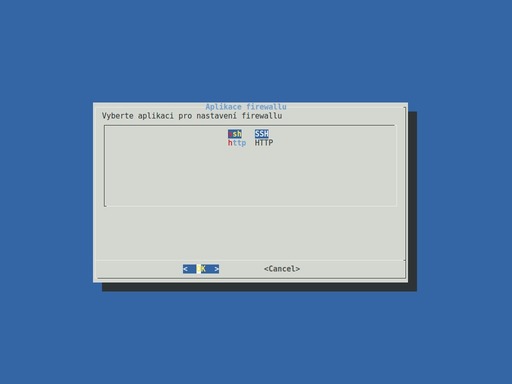
If some rules already exist, they will be listed here. To create a new one choose new.
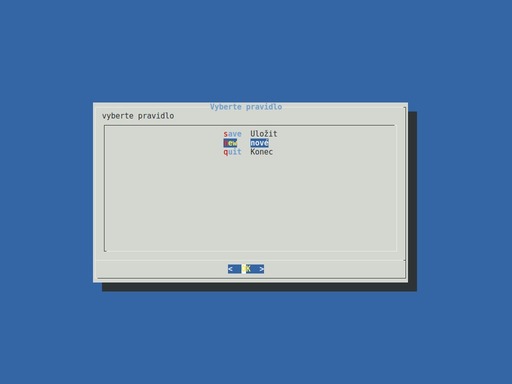
You will be asked to enter the IP address you want to allow access for.
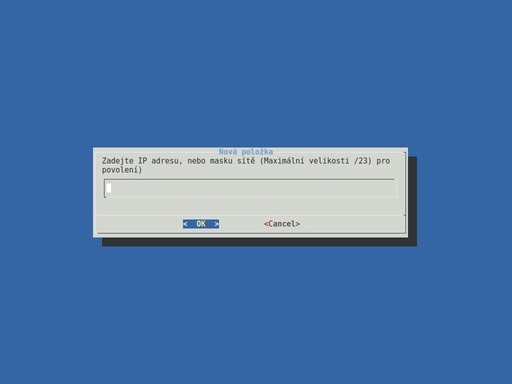
The rule settings show several important information.
- Aplikace says what app uses the rule.
- Mód firewallu is either blacklist or whitelist. Whitelist means, that all IP addresses are denied by default and you can individually allow them. In blacklist mode, all address are allowed by default and you can indivudually deny them.
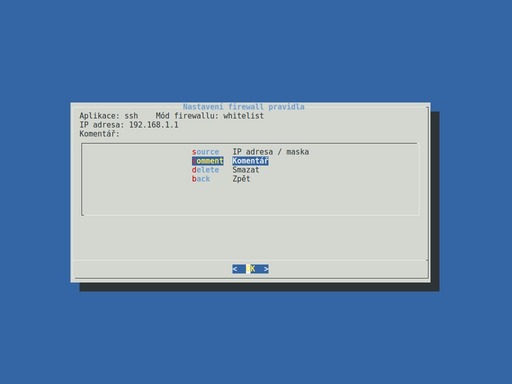
You can also add a comment to the rule.

Finally, choose save to apply changes.