Configuring SSL Certificate¶
Launch Managed Tools by typing mgtools-tui and choose your webserver.
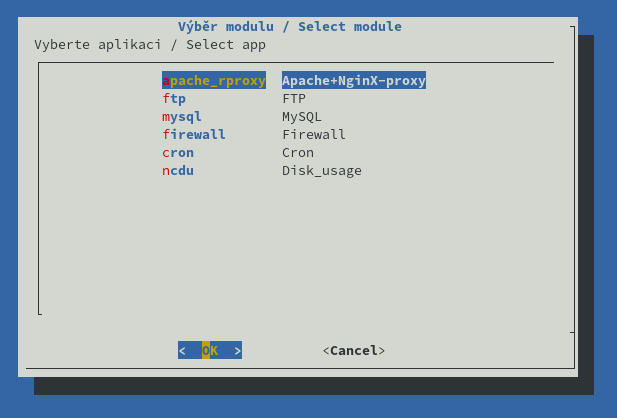
Then, choose a domain.
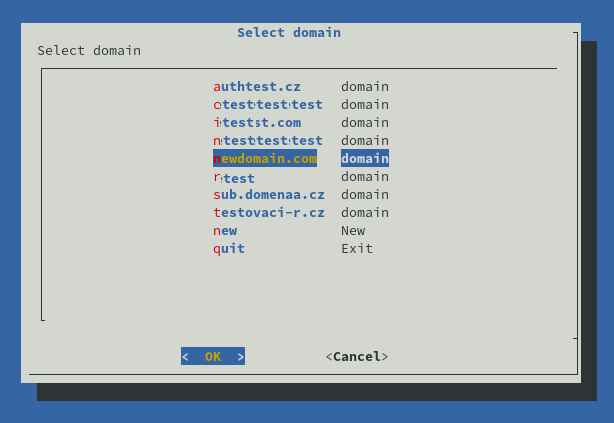
In the domain menu, choose the ip option.
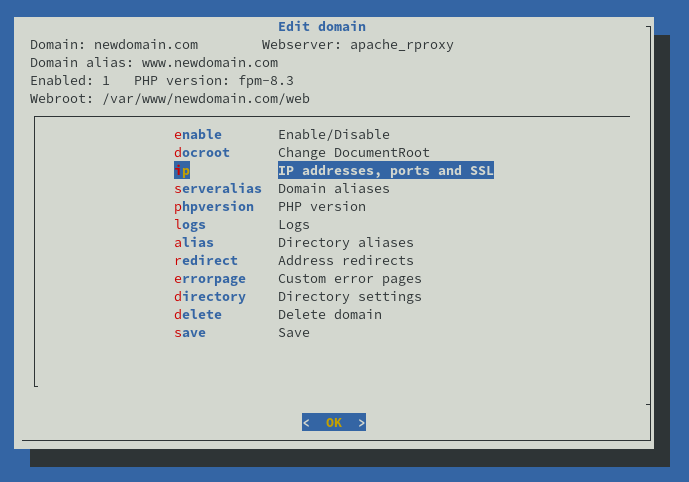
You can then choose if you want to:
- Generate a Let's Encrypt certificate. This is only possible if DNS A (and AAAA) records of the domain and all aliases are pointing to the server.
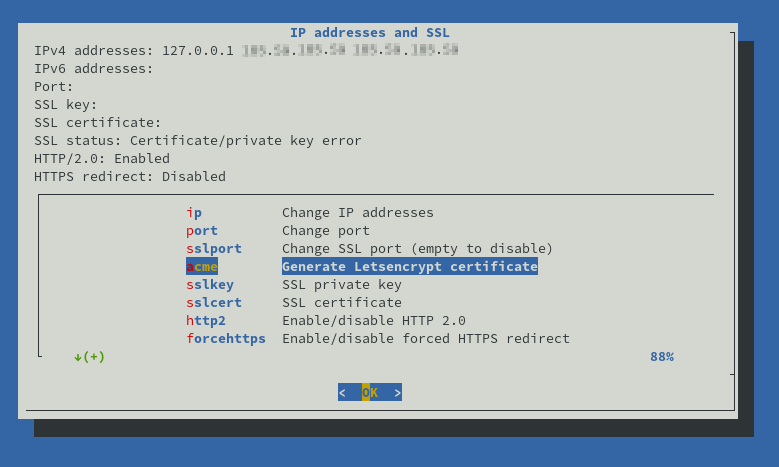
- Or use a certificate, that you have uploaded to the server. In that case, enter paths to the certificate and the private key.
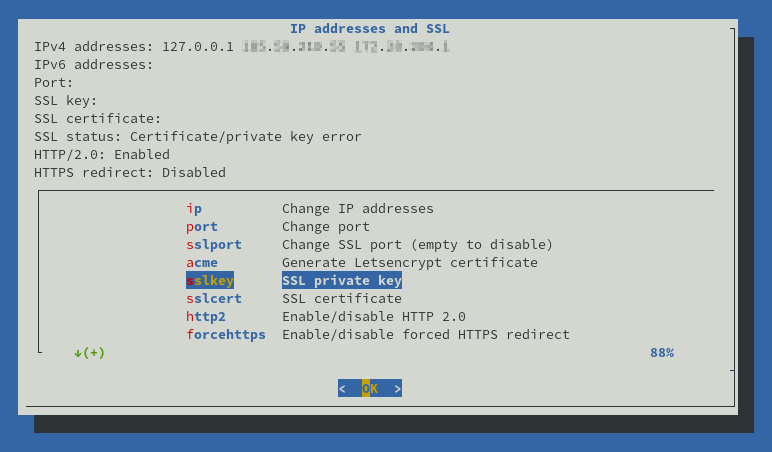
First the private key (in PEM format*):
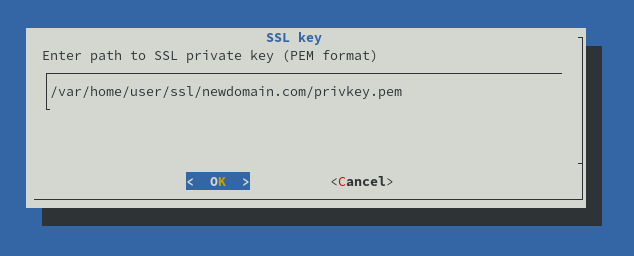
Then certificate (in PEM format* as well).
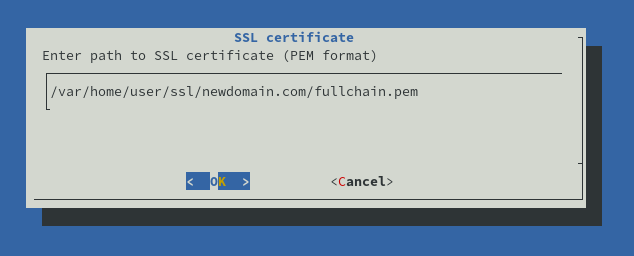
After entering the paths to the key and certificate, you can check the "SSL status". If the status is "OK", you can save the changes.
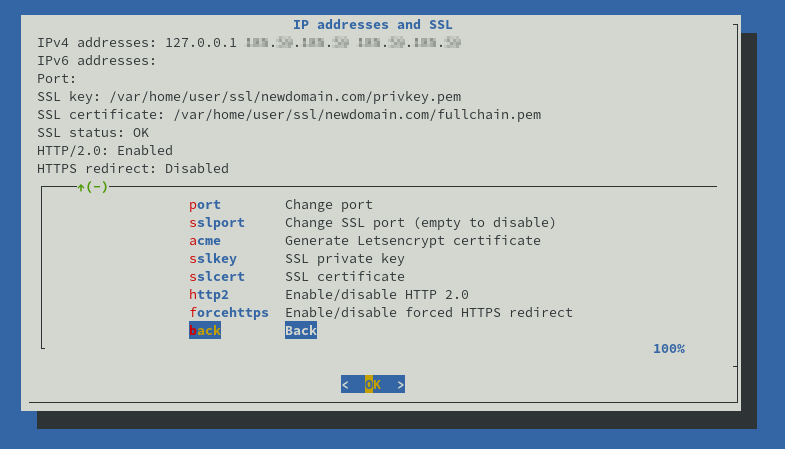
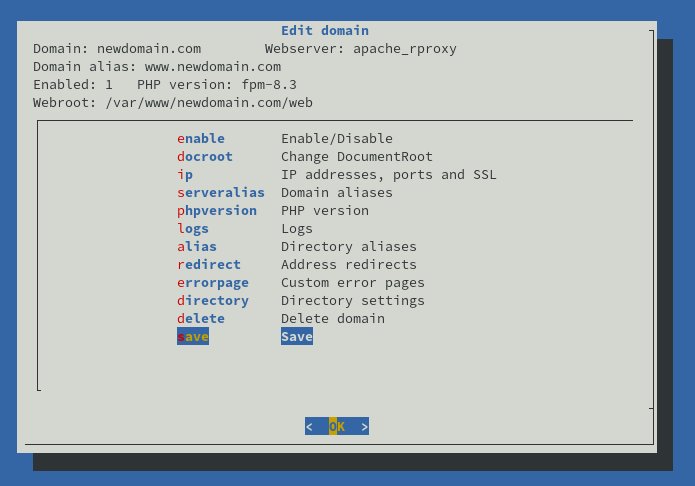
*You can find more information about certificate formats here