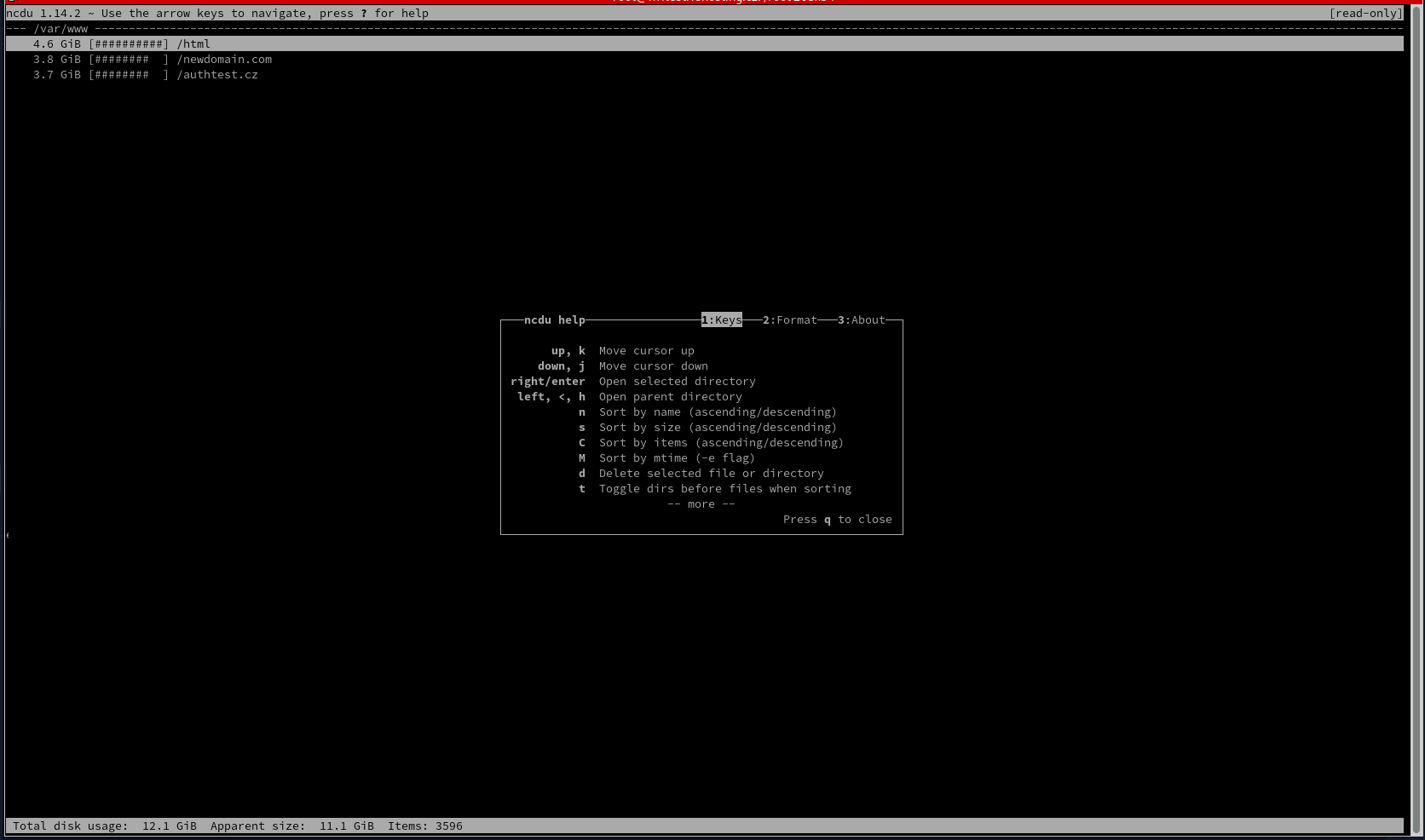Check Used Space Using ncdu¶
After launching Managed Tools using mgtools-tui, choose ncdu from the menu
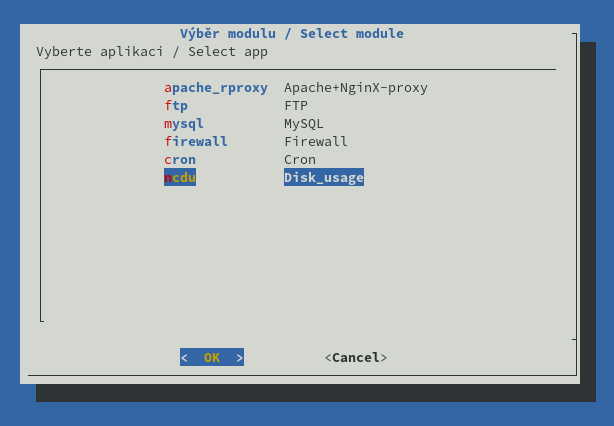
The tool will be launched in the /var/www directory and you can only access its subfolders. In the left bottom corner you can see how much space does the /var/www directory use.
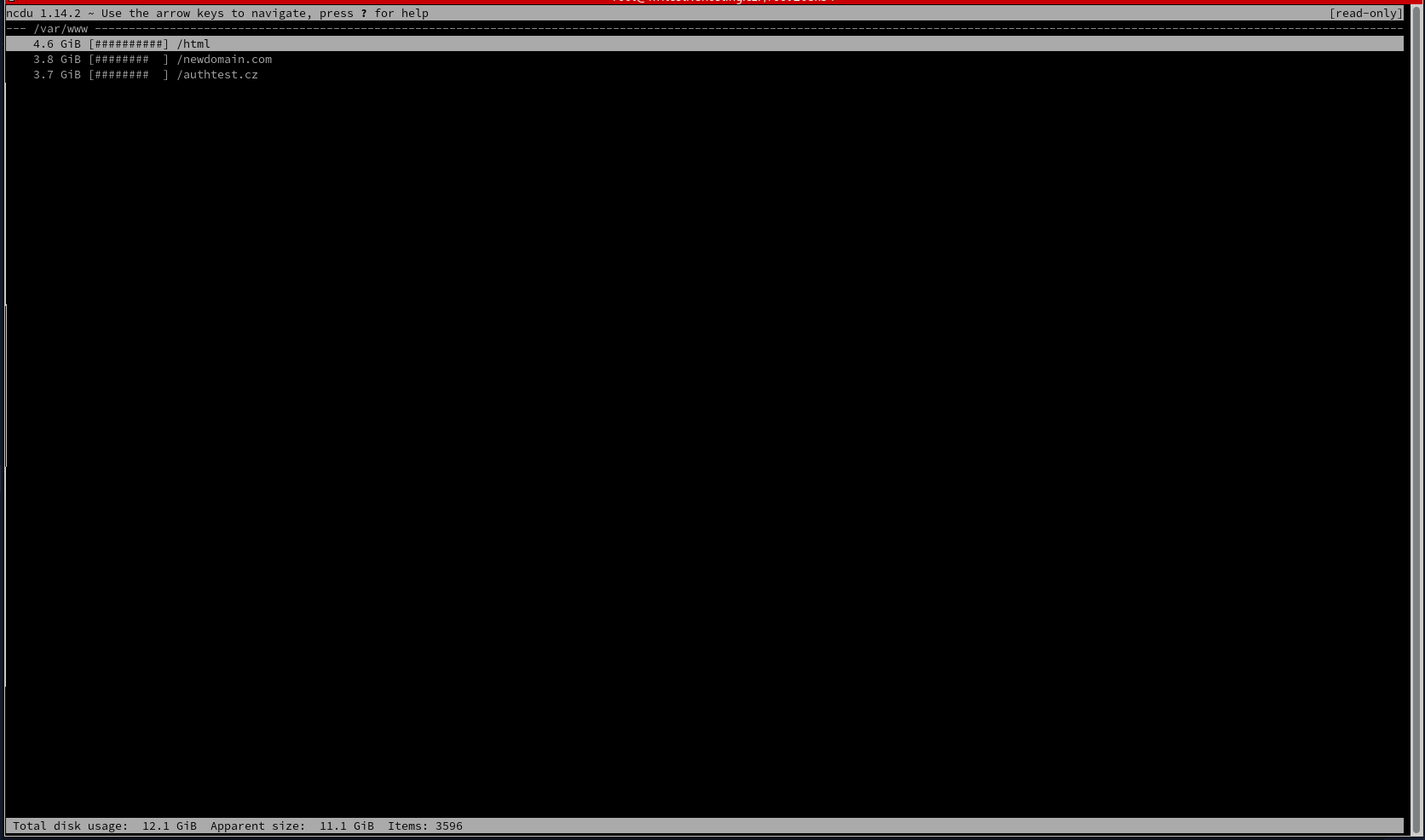
Using the tool is intuitive and you can display options with the ? key. You can quit the tool with the q key.