Whitelist and Blacklist¶
Custom whitelists and blacklists can be set in CloudMail administration. It is available to a user with the role "client admin" and is applied to all domains managed under this account.
You can't find the settings in the "MailProtect" tab.
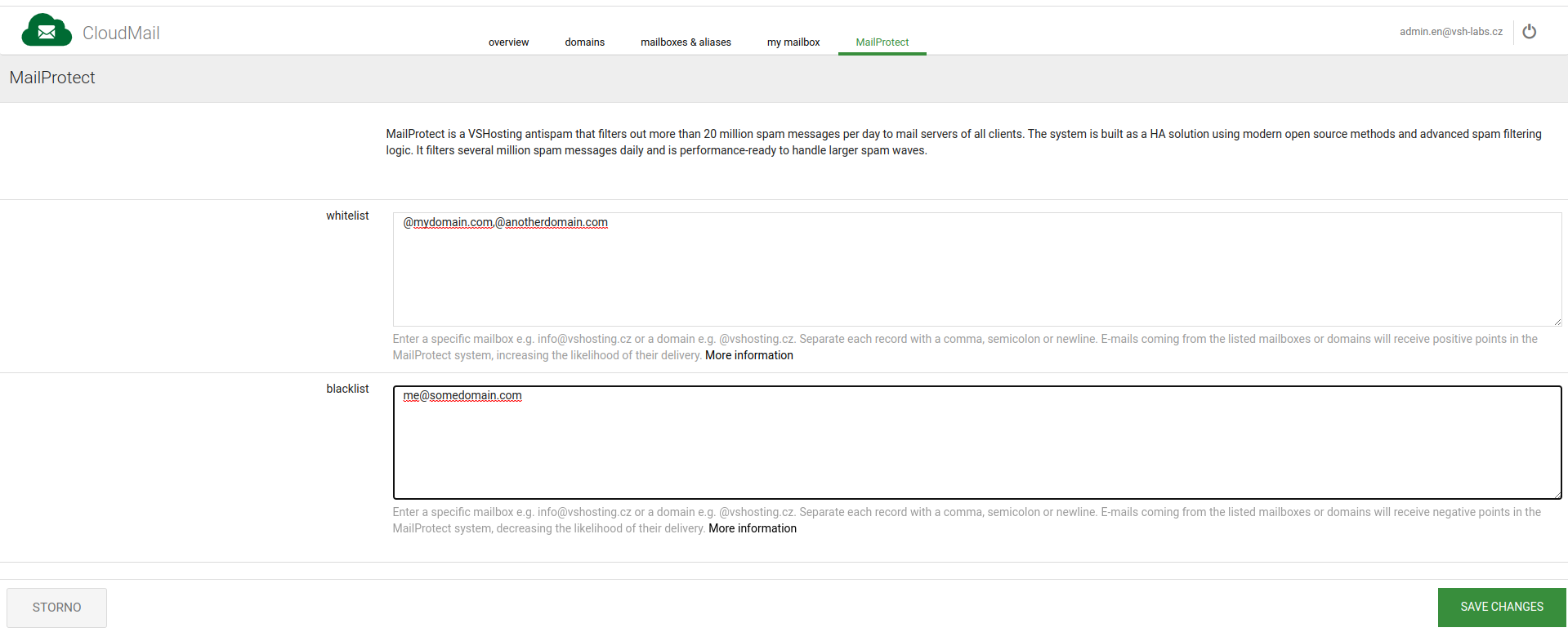
Here it is possible to enter either entire domains in the format "@domain.com" or specific emails.
E-mails coming from e-mail boxes or domains listed in the whitelist will receive positive points in the MailProtect system, increasing the probability of their delivery. E-mails coming from e-mail boxes or domains listed in the blacklist will receive negative points in the MailProtect system and the probability of their delivery will decrease. You can find more information about how antispam evaluates emails here.