Scheduling a Cron Job in Plesk¶
After logging in, choose a domain in the Domains menu.
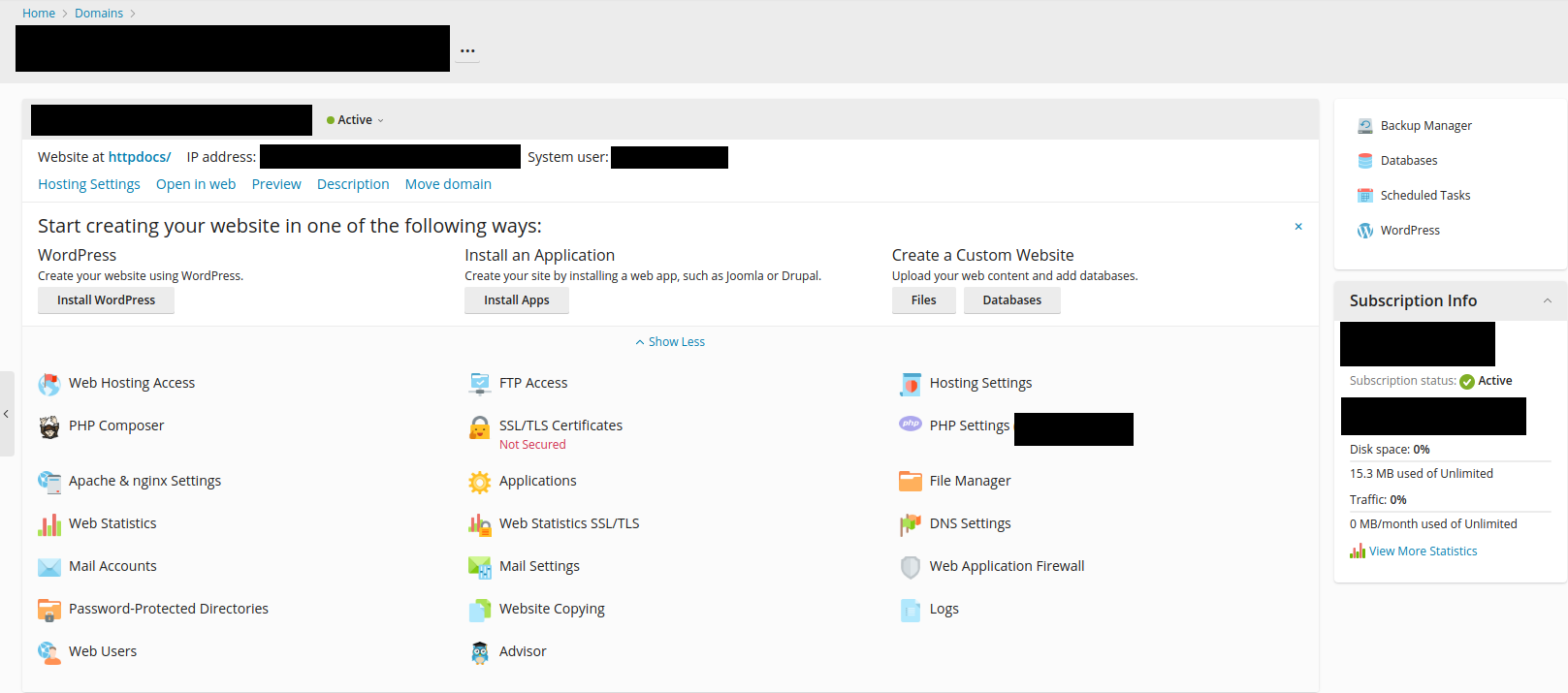
Scheduled Tasks button is in the upper right corner of the screen.
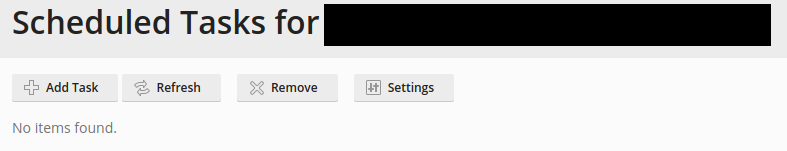
Add task via the + button.
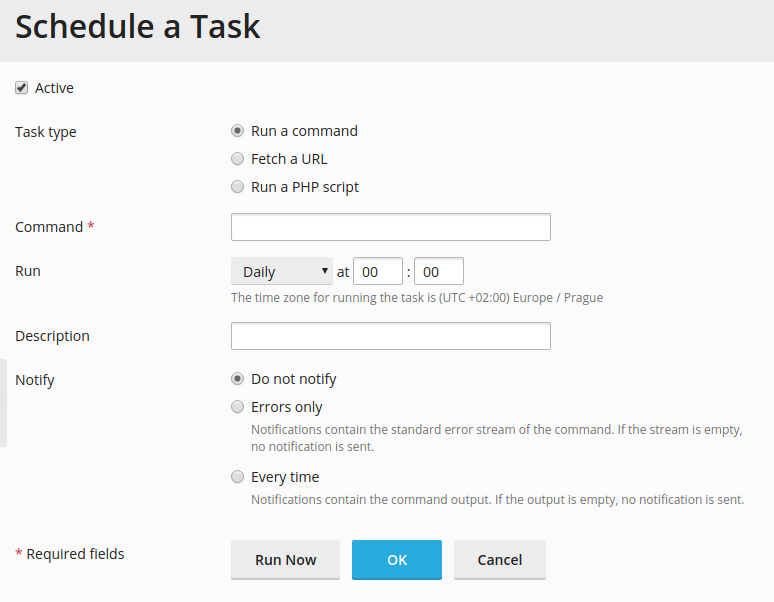
Creating a Cron Job
- Choose the job type:
- Run a command - requires a command to run
- Fetch a URL - enter URL to run (recommended)
- Run a PHP script - you need to choose the path to the PHP file, PHP version and other parameters
- Choose periodicity
- The Cron option accepts standard Cron syntax
- Notifications
- Do not notify - output is discarded
- Errors only - sends error output to given email address
- Every time - sends all output to given email address
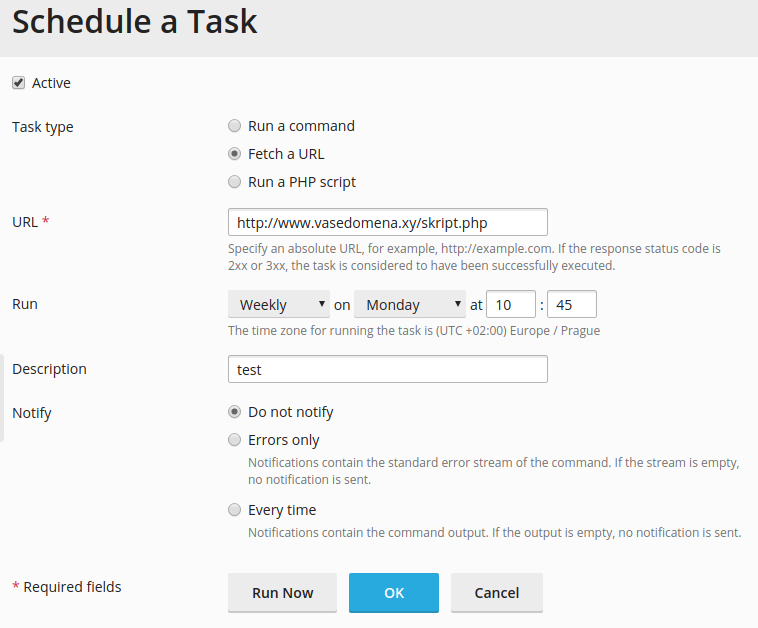
Confirm to schedule the job.