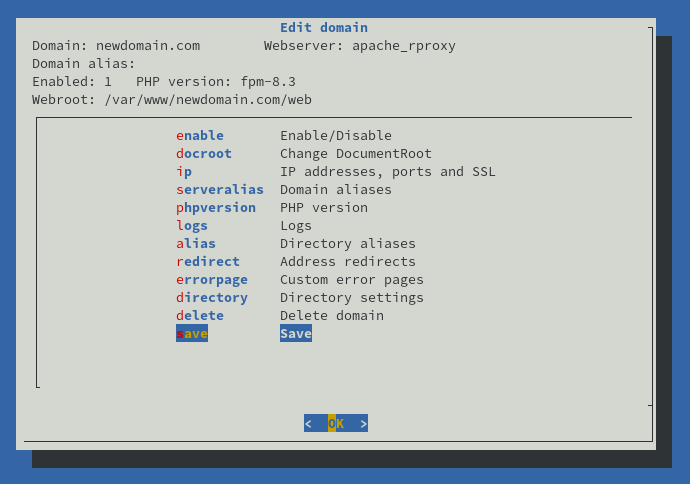Enabling .htaccess¶
Launch Managed Tools by running mgtools-tui. Enabling .htaccess is only possible for Apache webserver, s you need to choose that option (or Apache with Nginx as rproxy) in the first menu.
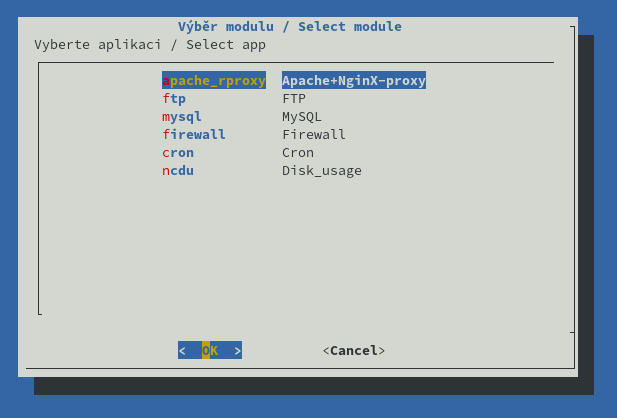
Next, choose which virtualhost you want .htaccess enabled for. In our case, it is newdomain.com virtualhost.
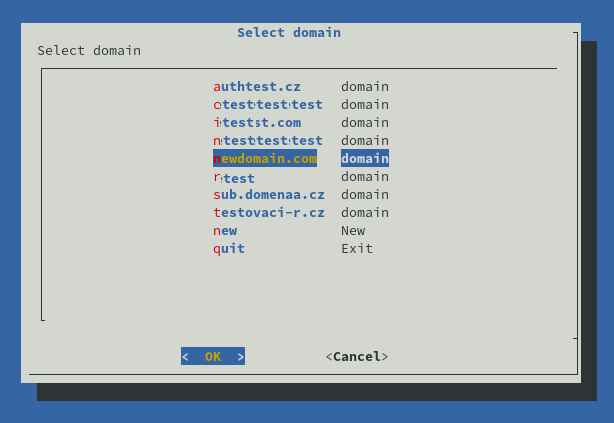
In virtualhost settings, choose the directory option.
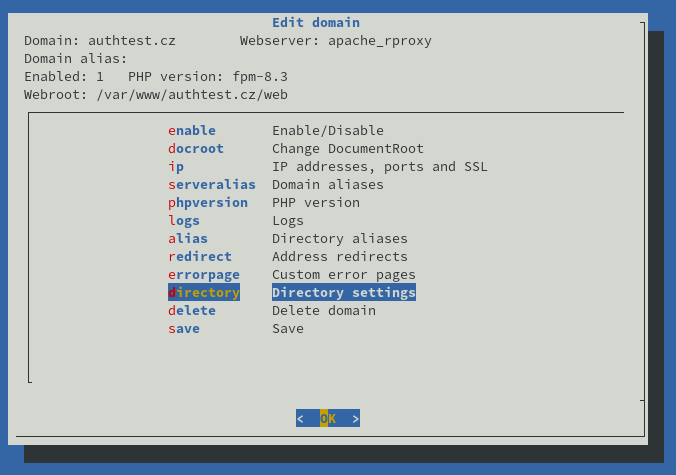
Then select folder or choose new.
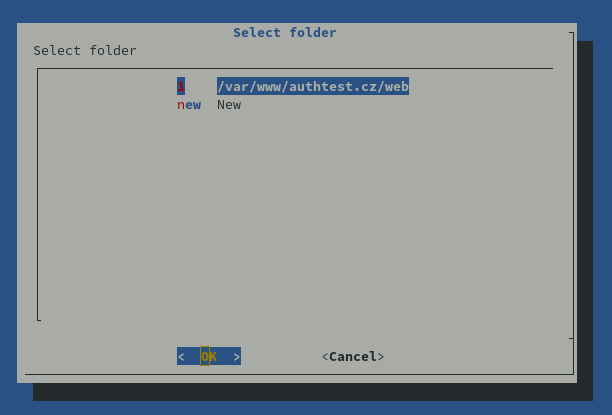
If you select new, you need to enter the path to the directory you want to apply your new settings for. Managed Tools fills in path to document root by default.
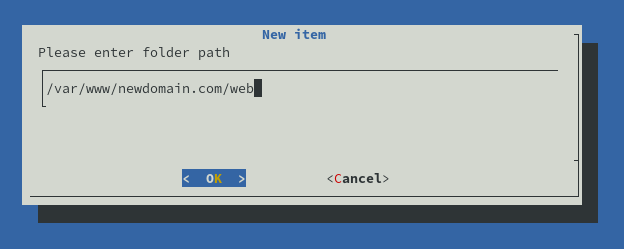
Then choose allowoverride.
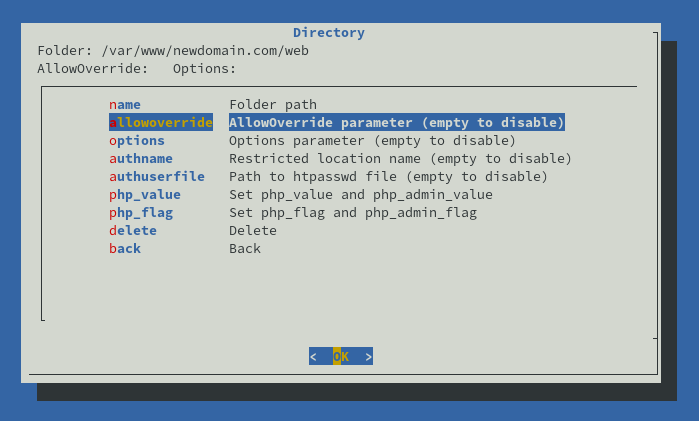
Managed Tools will ask you to enter parameter fot AllowOverride. Enter desired value, for example All.
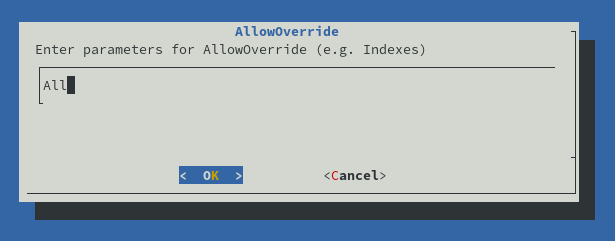
You will be redirected to the menu, where you need to choose back.
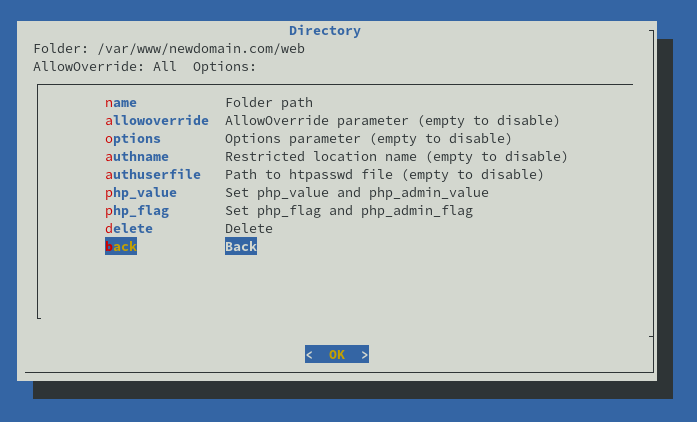
This will redirect you to the main menu for the domain, where you just need to choose save to apply your changes.