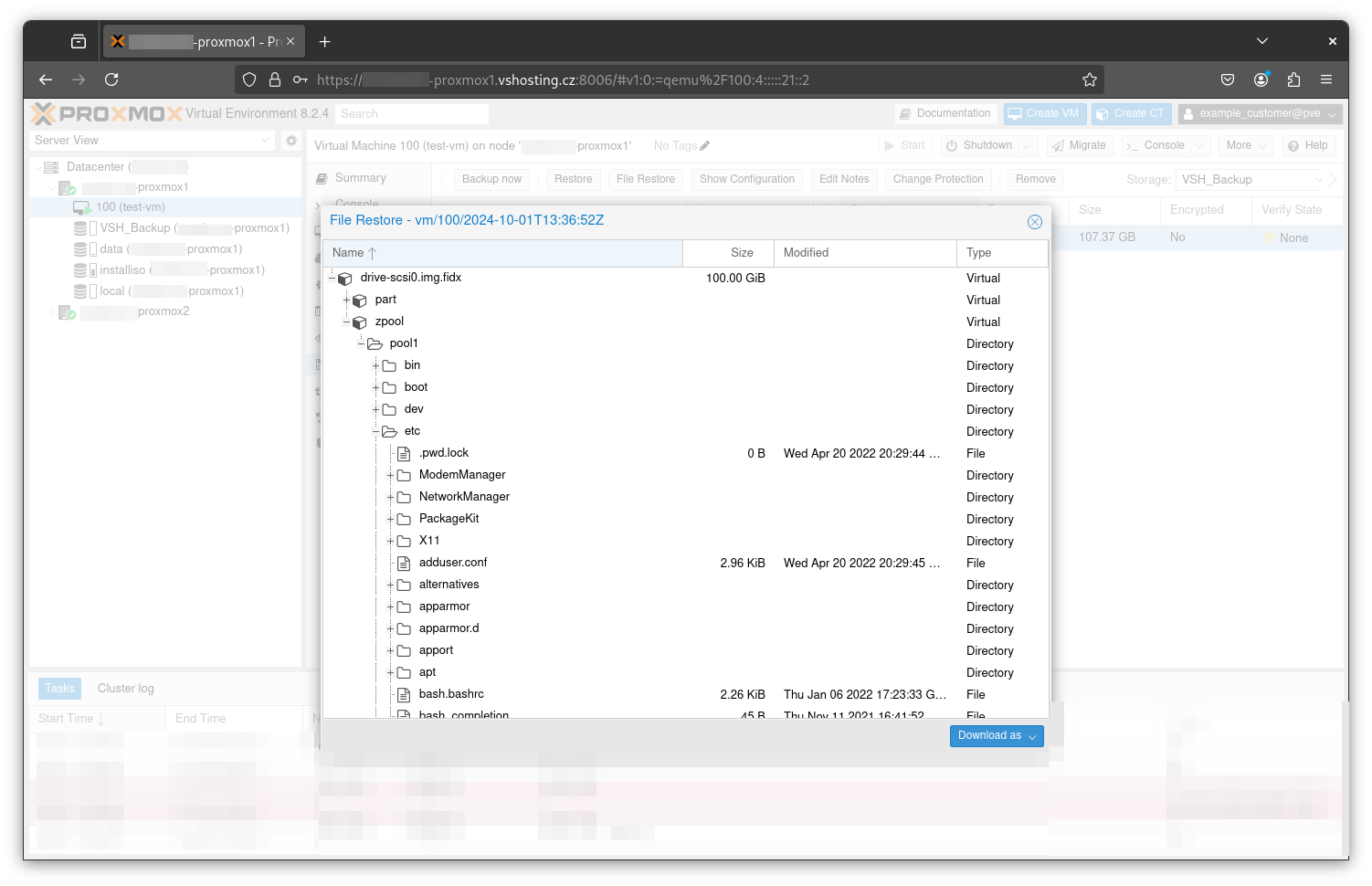Proxmox Backup¶
Proxmox Backup is an additional service that we provide to our clients with the Private Cloud service on Proxmox technology. All backup settings, i.e. what and how often to back up, as well as possible recovery, are carried out by the client himself from the interface of his Proxmox.
Data is backed up incrementally, stored compressed, and deduplicated before storage. On its side - in the configuration of its Proxmox - the client can also set encryption using AES-256 to protect the data on the backup server. We would like to point out here that in the event of the key being lost, there is no possibility of recovery from our side.
If necessary, it is possible to restore the entire VM or download only specific files from the backup.
To add a backup server to your Proxmox:¶
Datacenter -> Storage -> Add -> Proxmox Backup Server
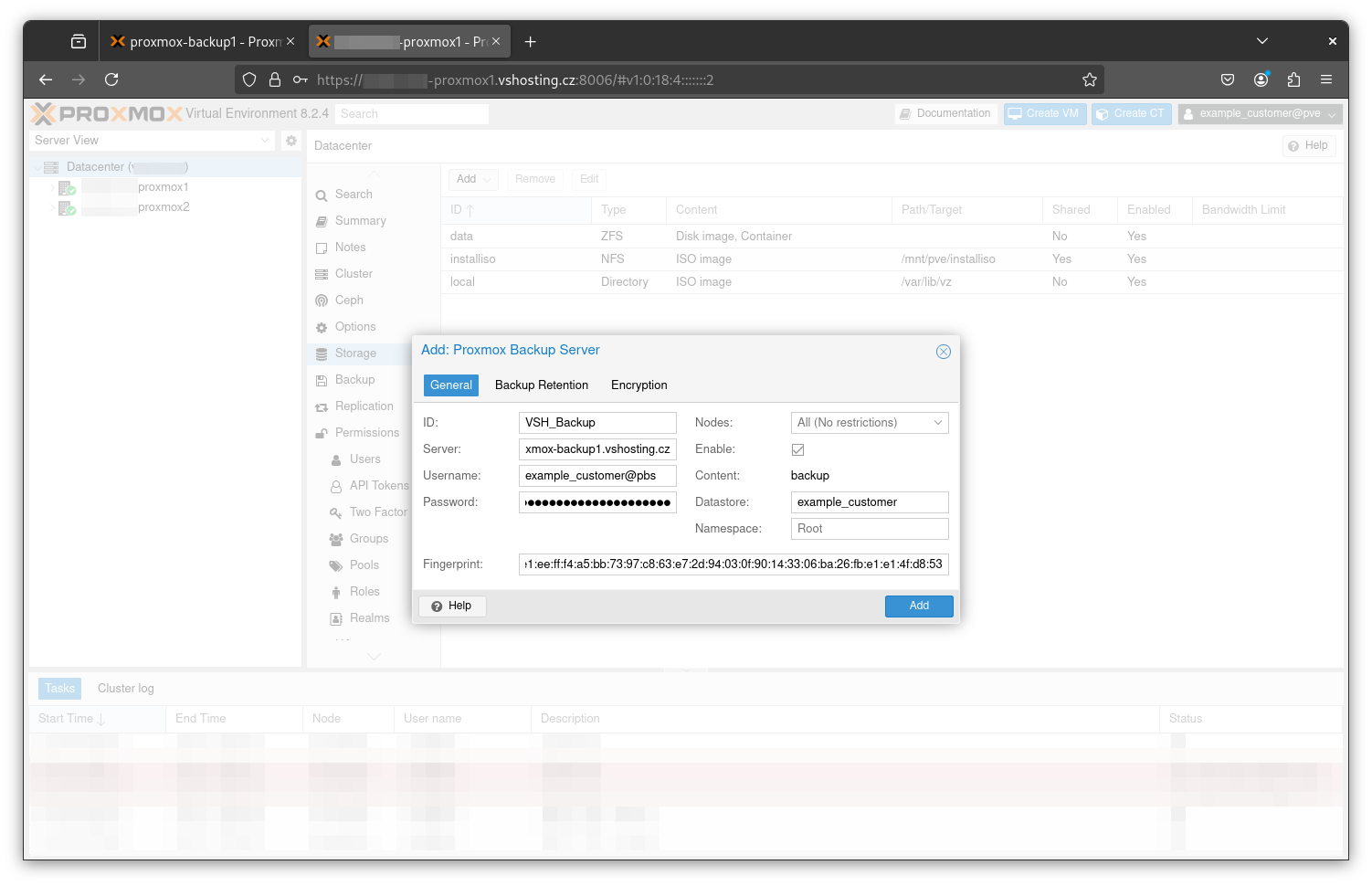
Backup settings:¶
Datacenter -> Backup -> Add
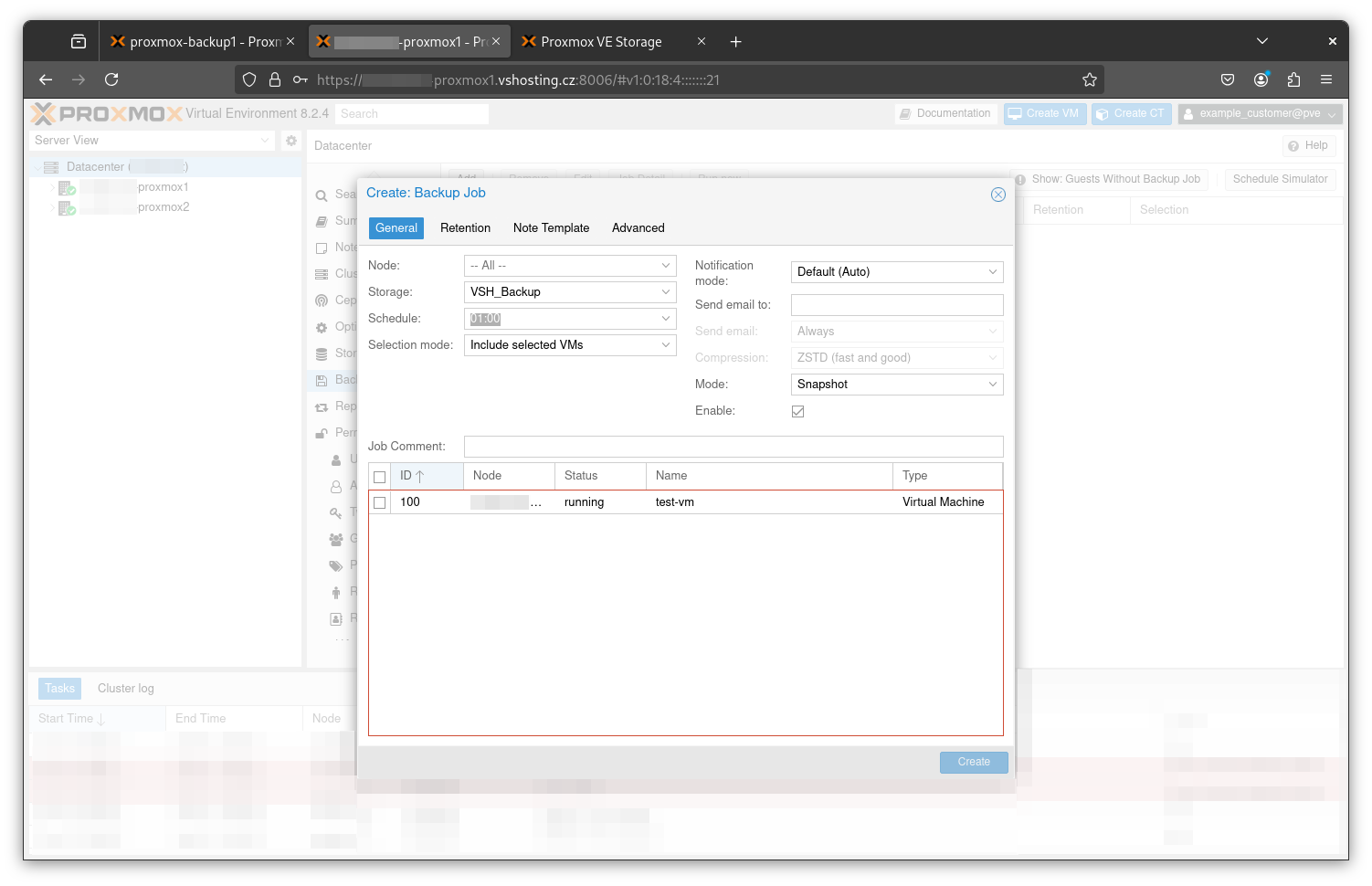
Encryption settings:¶
Datacenter -> Storage -> Your Backupserver -> Edit -> Encryption

Restore selected files:¶
Datacenter -> Selected VM -> Backup -> Selected backup -> File Restore