Creating an FTP User Using Managed Tools¶
To launch the app, type mgtools-tui in the command line and hit enter. Then choose the FTP module:
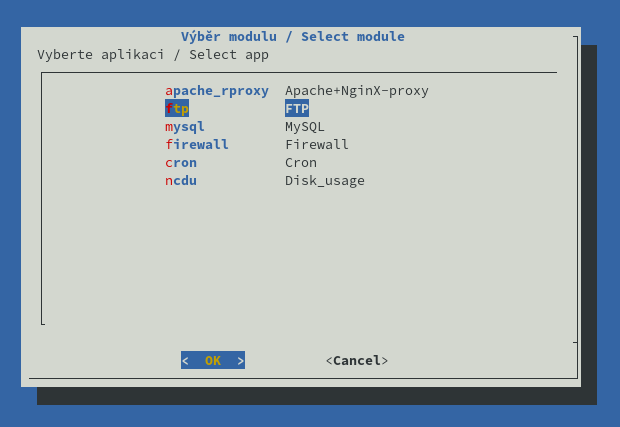
Afterwards, you can choose if you want to edit an existing user or create a new one:

When you choose to create a new one, you’ll be asked to enter name:
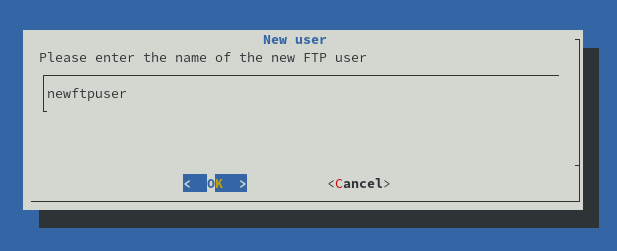
Then you’ll be asked to enter the user's home directory (chosen directory must exist).
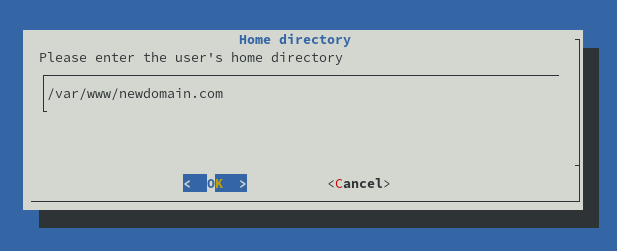
After that, you can change the user's password.
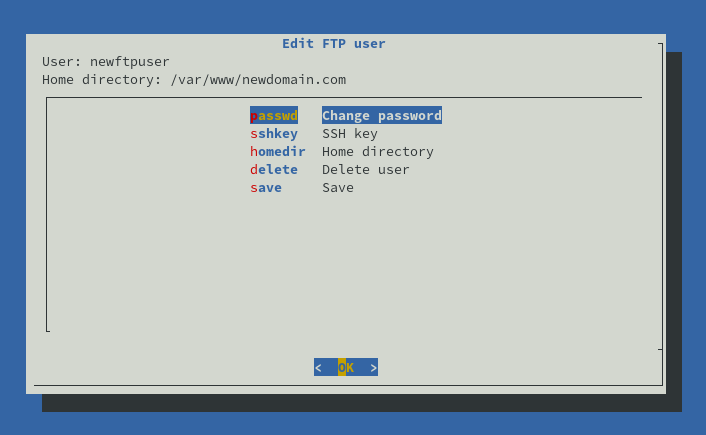
Finally you need to choose “save” option to save the new configuration
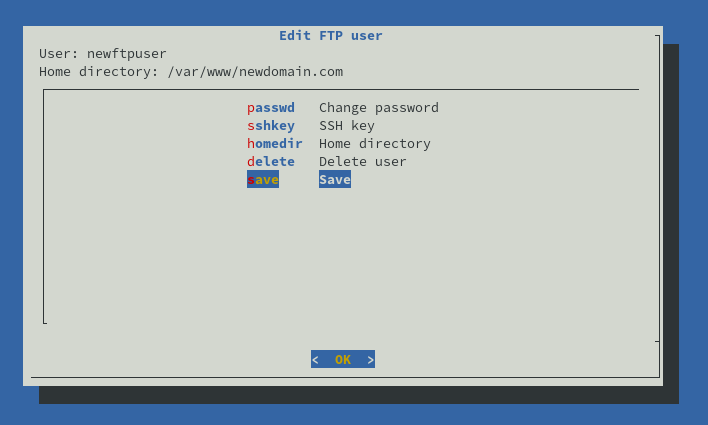
You can now connect to your new FTP account via port 21.