Implementing DKIM on a Domain¶
More information about DKIM can be found here.
- To enable DKIM signing, make sure you are in the "Domains" section and click the "Actions -> Edit" button for the selected domain.
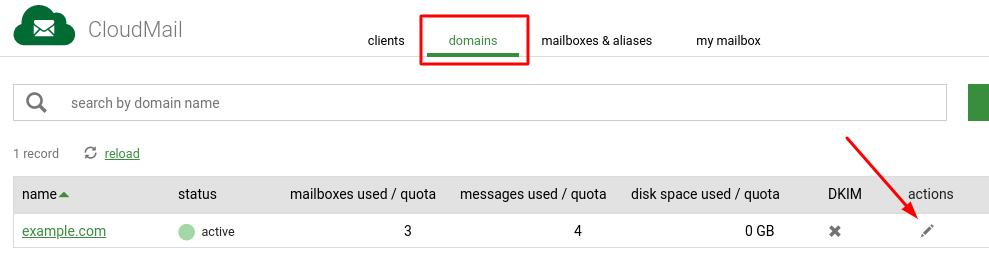
- On the next screen, click "DKIM -> Enable".
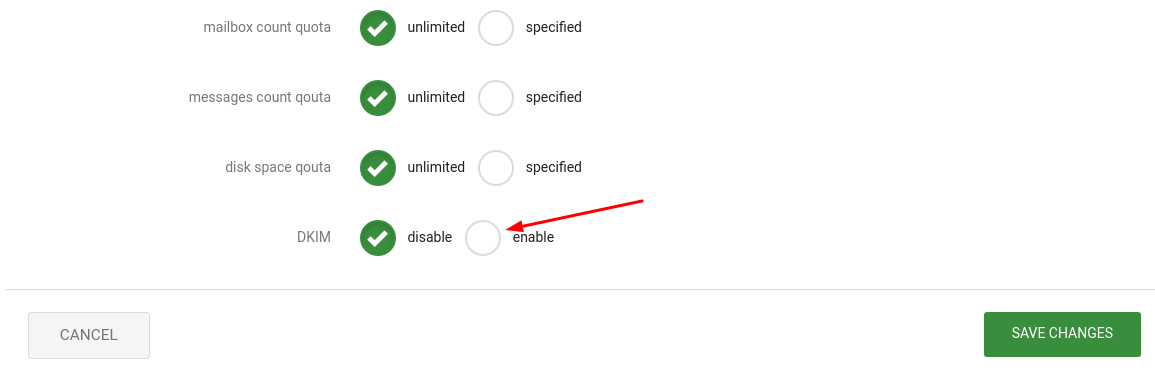
- If you have your own keys, fill in the form below. To generate keys, click on "generate DKIM".
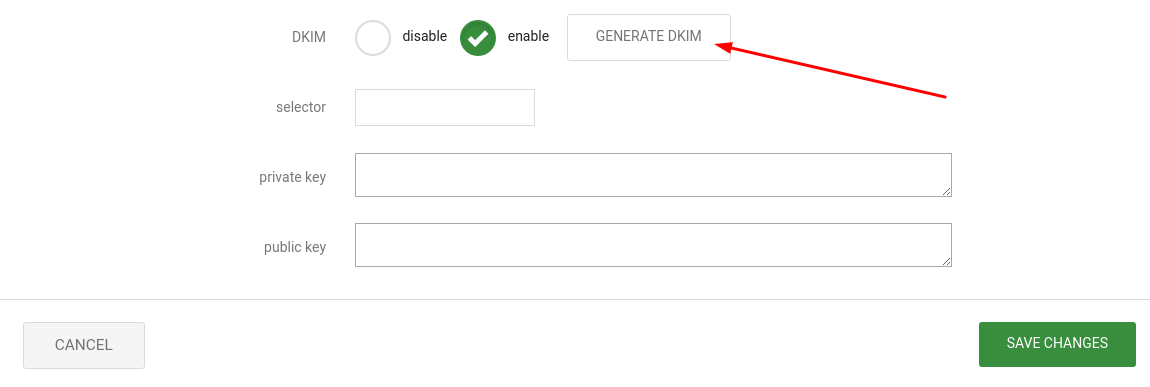
- The system will generate everything you need.
- The public key must be included into the DNS records of this domain. It is necessary to create a DNS record for:
"selector._domainkey.yourdomain.cz"
"v=DKIM1; k=rsa; p=public_key"
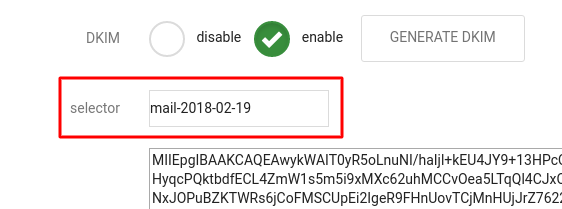 7. You can verify the correctness of settings using the commands:
7. You can verify the correctness of settings using the commands:Linux:
host -t TXT selector._domainkey.yourdomain.com
Windows:
nslookup -type=TXT selector._domainkey.yourdomain.com
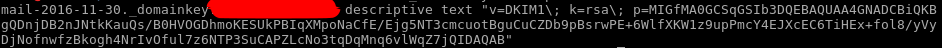 The "p=" part should correspond to the public key from the entry.
The "p=" part should correspond to the public key from the entry.