Catch-all Email¶
The catch-all email function is used to create a set of mailboxes on a given domain, that will receive all messages addressed to non-existing mailboxes on the domain.
After logging into the account, click on the mailboxes & aliases tab, where a list of mailboxes and aliases for the domain will be displayed:
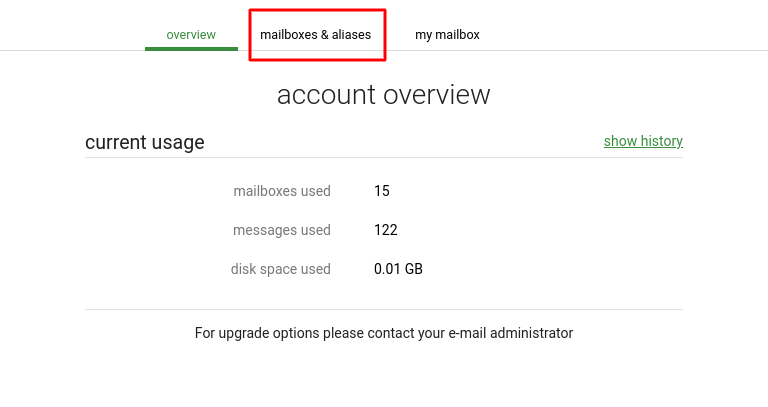
Click on the Add e-mail alias button next to the search box:
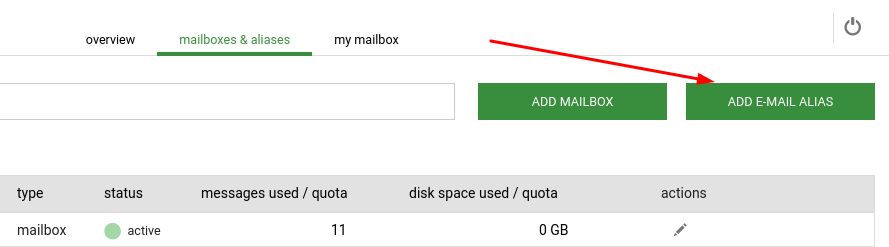
Select the domain, for which you want to create wildcard, in the domain list. Choose the wildcard option below and add e-mails:
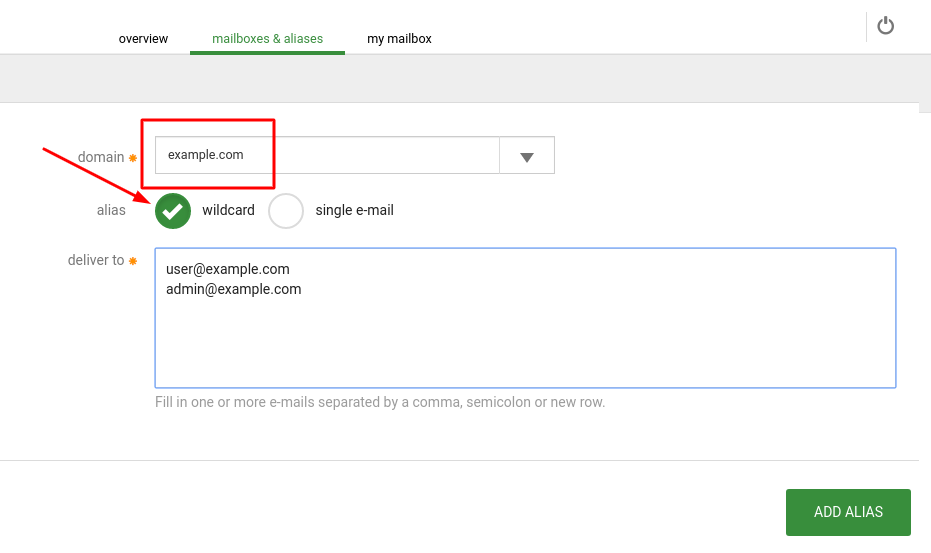
The catch-all email is automatically created as *@example.com
ATTENTION! The catch-all email sends emails only within its domain. If you want to forward emails to another domain, you need to to use forwarding.